
About a month ago, while on vacation in San Diego, I made the switch from Google Analytics to Fathom Analytics. This was one of my vacation mini projects I had set up for my self. Things I needed to get done, but just haven’t found the time.
My History of Web Analytics Usage
sh2.com has been online in some fashion since December of 1996. You can say it has been around the block a time or two. In the early days of the web, tracking your site visits was most easily done with a visible counter on your site.
Log Analyzers to Javascript Tags
Beyond the counters, WebTrends was a popular application back in the 90s, but for the average joe, it had a high price tag if your web host didn’t have enterprise license. But it had its faults. WebTrends (and others like Webalizer and AWStats) generated all of their reporting from raw server logs. Raw server logs are fine if you wanted to see all of the traffic to your site that included bots and spiders, but we are interested in people and what people were doing on our sites.

In the Web 2.0 era, a new batch of web analytics applications hit the market. Some simple and free/cheap, like StatCounter, with others more complex and expensive like Urchin and Omniture. I even had my own analytics application back in the day called WhazzaStat (it was rudimentary to suit my needs, but I abandoned it long ago). These new tools were often implemented with a javascript tag. Javascript was not parsed by bots and spiders, so it was more reliable at measuring actual users.
In 2005, Google acquired Urchin and made high quality analytics available to everyone for free.
Everyone has had access to world-class analytics, often with more bells and whistles than what they needed for over 15 years. But you know that saying about free, “If you aren’t paying for it, you are the product.”
We are becoming more in tune with how organizations are using the data they collect about us from tracking our activities across the web and building demographic profiles based on our behavior to sell ads.
Why I Switched To Fathom
First and foremost, Privacy. Fathom Analytics is privacy focused, they don’t collect any personally identifiable information about your website users. And since they aren’t tracking any of that information, you can exclude your analytics information from those pesky Cookie Notices that are everywhere (note, this may not eliminate the need on your site, but for me, Google Analytics was the only reason I had one).
Customizable Tracking Domains
Fathom Analytics offers the ability to pull their script from their tracking domain or gives you the option of setting up your own tracking domains (with a little bit of DNS work). Why is this important? Web analytic tracking domains often find their way into ad blocker black lists. I don’t fault the use of ad blocks, I’m a heavy user myself. If you set up your own custom tracking domains, the likelihood of them ending up on an ad blocker black list are slim, giving you more accurate reporting of your visitors.
The Reporting is Visually Appealing.
Fathom Analytics’ reporting is exactly what I need. It is easy to digest at a glance and not have to dig through pages of Google Analytics reporting. Plus, Fathom Analytics has the ability to set up and track goals on a site, all in a single page view.
In the last couple of weeks, Fathom Analytics rolled out a dashboard view for all of your sites, all on one screen. For someone who built a custom dashboard with Google Data Studio and Google Analytics to incorporate this before, this is an amazing feature.
Fathom Analytics is Blazing Fast!
Using Google’s own Pagespeed Insights tool, my site scored an 85 on Mobile and 95 on Desktop with Google Analytics installed. With GA removed and Fathom Analytic’s tracking script installed, my site scored a 93 on Mobile and 100 on Desktop. Speed. I am speed.
Want more proof? Go Test My Site.
That same tool even flags their own Google Tag Manager as Javascript bloat:
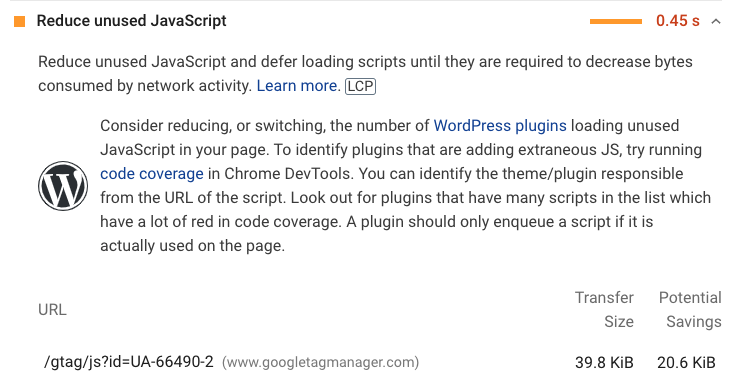
Pay For What You Need!
Fathom starts at $14/month for up to 100,000 pageviews. You can use those pageviews across an unlimited number of sites. If you happen to cross that threshold, no immediate upcharges. if you go over your plan two months in a row or within the first month of joining Fathom, they’ll let you know they’re upgrading your account. From there, you can decide to stay or cancel. Your account also includes Uptime monitoring, forever data retention and the ability to set up email reports. If you ever leave, you can even export all of your data before you go.
Is Fathom Analytics For You?
Sure, Google Analytics is free, but like I said about free above.
To me, making this switch was a no-brainer and you don’t have to be a WordPress Expert to install their code. I do manage some sites with complex workflows and Google Analytics still shines in that regard. But for the majority of sites out there, from personal to small & medium sized business, Fathom Analytics fits the bill perfectly and you can get started with a 7-day free trial.
The cover photo for this post was the view from my condo in San Diego.
This post contains affiliate links. I’m hustling, you’re hustling.
